
World in a Cell - Demo
Over the past two years teams from the USC Bridge Institute at the Michelson Center for Convergent Biosciences, and the World Building Media Lab at USC Media Arts + Practice Division of Cinematic Arts have created a world inside a single cell, combining the rigor of science with the precision of architecture. In addition to making complex scientific concepts approachable, this post-disciplinary project is facilitating collaborations that advance our understanding of the Pancreatic Beta Cell.
This is a demo version of a VR pancreatic beta-cell simulation developed by these two labs at USC. 'Desktop' ports of the experience that are playable without a VR headset are also available.
| Status | In development |
| Platforms | HTML5, Windows |
| Rating | Rated 4.5 out of 5 stars (2 total ratings) |
| Author | AstralSigh |
| Genre | Simulation |
| Made with | Unity |
| Tags | biology, cell, glucose, insulin, science, Singleplayer, Unity |
Download
Install instructions
Downloadable files are compressed folders and will need to be unzipped!
README (VR):
After unzipping, please do not change location of files in above folder.
Experience will not run properly if .exe file, Data folder, and input files are not in the same location.
World in a Cell 2020 has been tested on HTC Vive, Oculus Rift, and Windows Mixed Reality platforms.
The experience has been designed to be experienced with one controller (right).
When double-clicking on WorldInACell_2020.exe you will see a prompt window, click "More Information", then choose "Run Anyway".
You will only have to do this step once, just double-click on the .exe like any other a application after that!
If you need to quit the experience early, you can press Q on the keyboard at anytime.
If you want to skip to the insulin finale, you can press T.
README (Windows):
When double - clicking on WorldInACell_2020.exe you will see a prompt window, click "More information", then choose "Run Anyway". You will only have to do this step once, just double-click on the .exe like any other application after that.
README (Mac):
If the file does not open when double clicked:
1)
- Control + Click on the file WIAC_MacDeskBuild_(date version)
- Choose ”Open”
- In the prompt window choose ”Open”
2)
On a recent version of Mac OS, after trying to open the app once using the aforementioned method, you may also have to:
- go to your System Preferences
- go to Confidentiality and Security
- in the General tab then approve and open the app from there.
After doing either one or each of those methods, you should be able to open the app anytime thereafter by double clicking on it like any other app!
Command + Q to quit the app
(Please be aware that World in a Cell requires a high-end configuration. MacBook Air and older computers may not result in a smooth experience)
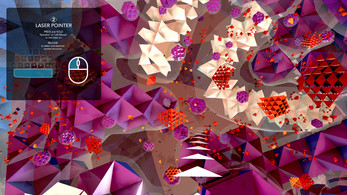
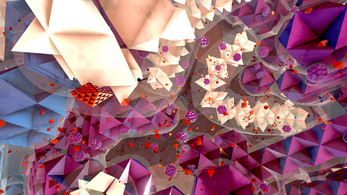
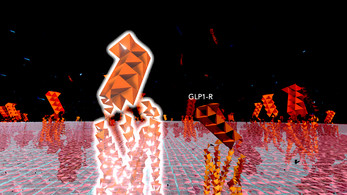
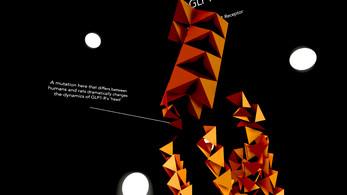
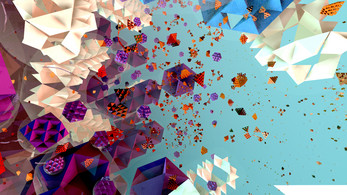
Comments
Log in with itch.io to leave a comment.
Fuck the "Press A or X to enter Observation mode" hint, it keeps hiding my vision, make me feel unconfertable. Ouu
It looks better on VR mode than on website, thanks. But "Press A or X to enter Observation mode" hint is always floating on my eyes preving me to see things. Even I already know how to do it.
WASD to rotate view, and no other control? Very weird control input. Don't know how to quit a scene after click top button.